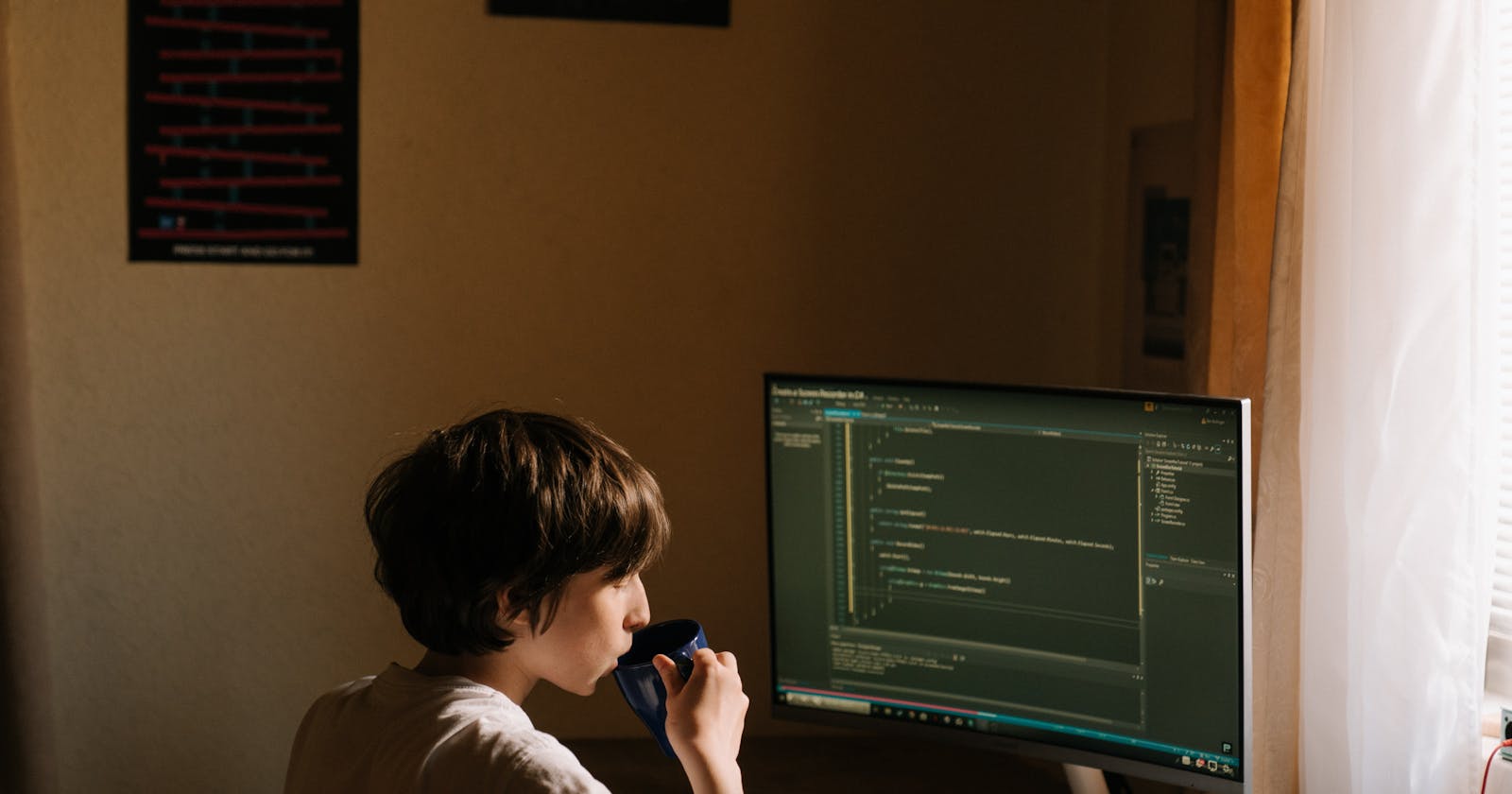Best Programming Language for App Development
In this article, I'll tell you about the best programming language for App Development.
In this modern world, everyone is moving away from their big-screen monitors and laptops and switching to their Smartphones. Do you ever count how many times do you unlock your phone?? well, it's more than 100 times a day. All these are just because smartphones are an integral part of our lives, not just because of some of the services they offer but also because we try to spend most of our time with or within them.
While you see Using Apps like Instagram, WhatsApp, Twitter, Reddit, and others might seem fun, it's the same amount of fun while developing it. Developing Mobile apps is fun but it also requires guidance like what programming language should I choose to lay a foundation for my app.
That's what this article is all about, isn't it?? So, In this article, we'll talk about what are the best Programming Languages through which you can learn and build your Mobile Apps with ease. But first, let's understand how many types of Apps are there.

Types of Apps
In this modern world where there are hundreds of modern high-level programming language, all of the programming languages for mobile app development builds only two types of Apps:
Native Apps
Cross Platform Apps
Native Apps
Native Apps are those apps that are developed with the platform's official programming language. It's called native because the App is specifically built to run on that platform and nowhere else taking complete advantage of the features that the platform has to offer.
The Official language for the Development of an App for Android OS is Kotlin but back in 2018 Java was the preferred language which was replaced by Kotlin in 2019.
The Official Language for the Development of an App in IOS is Swift.
Cross-Platform Apps
Cross-platform apps are those that are developed with another platform's language but still can take advantage of the features that any native language can. It's called Cross Platform because the App that is built cross Platform can run on any platform independent of the Programming language used or platforms it's intended to develop.
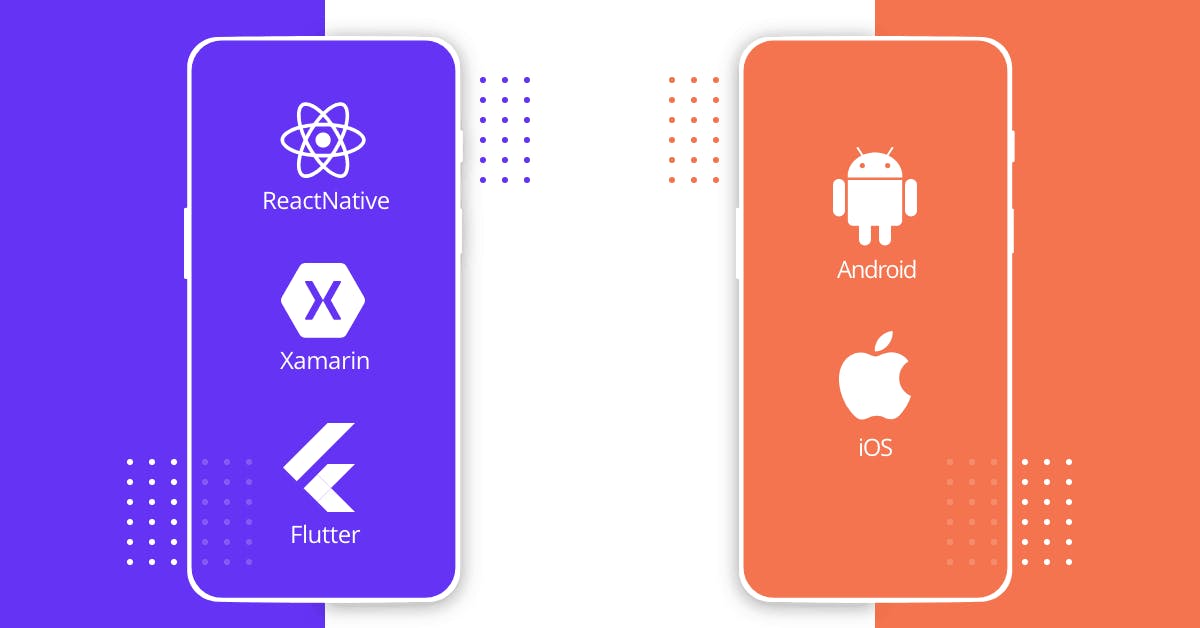
Choosing the best Programming Language for Apps Development
Now that you already know what type of app you've to develop let's see what are the good options to develop Mobile Apps either it be native or cross-platform Apps.
Native App Development
When it comes to Native App Development you have to stick to the platform's official Programming language as of the official releases.
Android
We have to believe that we Android Users have a pretty huge userbase that also invites huge developers to build and ship apps using its official Programming language for App Development which is Kotlin. But still, it's not the only language to build native Android Apps.

Kotlin
Now as of writing this article Kotlin is the official language for building Android Apps declared by Google in 2019.
Kotlin removes many superfluous features of Java such as null pointer exceptions, the need for a semi-colon at the end of every line, and many others. In short, Kotlin is a statically typed programming language that is exceptionally good for new Developers to get into Android Development.
Pros of using Kotlin
Has full support from Google and IDE's installation packages including Android and SDK toolkit.
Generates compact, easy, and cleaner code when compared to JAVA.
Cons of using Kotlin
It sometimes gets slow
limited resources on the internet when compared to JAVA.

Java
Java is a programming language through which many developers have started their programming journey and many of the developers use Java as a Primary language in their Job.
Java is a platform-independent, modern Object-oriented programming language. Previously Java was the official language for Android App development, which was replaced by Kotlin back in 2019. Java has been used to develop many of the Android Apps that are available nowadays on the Google Play Store.
However, despite being a good entry-level programming language for a beginner, it's also very confusing and hard to learn the language, being JDK and OOPs are the first step in it.
Java is great for learning Android Development for new Android Developers, but it can be a little complex for beginners at the start but it becomes easy with practice.
Pros of using JAVA
Popular for Code reusability and portability
Explicit interface and machine-independent language
Cons of using JAVA
Complex implementation due to poor garbage collection
Complex syntax
C++
A complete Android 3D Game can be developed using C++ using Android's Native Development Kit ( NDK ). However, you cannot ignore the fact that still, you'll still require either Java or Kotlin to be part of the game to be installed on any Android device.
It's also recommended to use Java over C++ as it does not provide any leverage, as C++ is less flexible when compared to Java, and this less flexibility can lead to more bugs or even greater complexity in the App itself.
Pros of using C++
No Garbage collector running in the background
You can take full control over the app, and the app can run on any platform and can take advantage of the hardware.
IOS
There are only two programming languages through which a Developer can build and ship IOS apps.

Swift
Swift is the official Programming language for IOS apps, OS X, tvOS, or any of the Apple environment devices. Swift is an Open Source Programming Language that is flexible, scalable, and can easily adapt a safe programming pattern to develop a feature for any app in the IOS environment.
Pros of using Swift
Projects are easy to scale
Powerful yet easy-to-learn Programming Language
Cons of using Swift
It has potential still it is very young for the development of heavy apps
New in the market yet considered an unstable language.
Objective C
Objective C is an extended version of the C language, it is a mature programming language when compared with Swift, it is primarily developed to build Apps in the Apple ecosystem.
Pros of using Objective-C
Easy to learn and used by most Developers
Legacy code included.
Cons of using Objective-C
Doesn't support the latest features overcome by Swift
Time-consuming
Cross-Platform App Development
Most beginner gets confused about how can a Programming language develop apps that are completely different in architecture as we've seen already the Apple eco-system requires Objective-C and Swift and the Android eco-system requires Java or Kotlin.
Cross-platform Apps usually include a Non-native Programming language with compilers for multiple platforms. The compiler acts as a wrapper for the non-native programming language to make use of the hardware and platform advantages.
Cross Platform App development allows you to build apps for multiple platforms just by writing code once and shipping it to multiple platforms with little or no modifications. We'll not include Web Apps in this list as this article entirely focuses on Mobile App Development.
React Native
React Native is an Open-source Cross-platform App Development UI Framework built with JavaScript. In React Native the applications are written in React ( Framework for JavaScript ) and CSS. The compiler compiles and Interprets the JavaScript code into Platform Native code to result in a beautiful but clean Mobile App.
Pros of using React Native
Low App Development Speed and Cost
High on Demand
Maintenance Cost
Cons of using React Native
Performance is still less than native
Not efficient design-wise
Updating issues

Flutter
Whether you've used Google Pay or managed some Ads using Google Ads or Shopped on Alibaba, you might have come across Flutter already whether you've known it or not.
Flutter is a Cross Platform App Development Framework using Dart as its Programming language through which you can develop Windows, Linux, or Mac Apps whether it be Mobile Apps or Desktop Apps, it can also build Websites in native JavaScript Code. Flutter uses C++ as its engine to connect Code with native Platform binary to compile the code In Flutter everything is a widget that gets painted over the Screen which means you can develop Apps with outstanding UI which is a limitation to some of the React Native Developers.
Pros of using Flutter
Flutter Widgets for Faster UI Development
Dart Programming Language simple and effective language targetted at Java Programmers
Both Ahead-of-time and Just-in-time compilers
High Performance
Great Documentation
Cons of using Flutter
Lack of third-party libraries ( which is now a bit better due to its open-source contributions )
Relatively low adoption of Dart
Huge App size
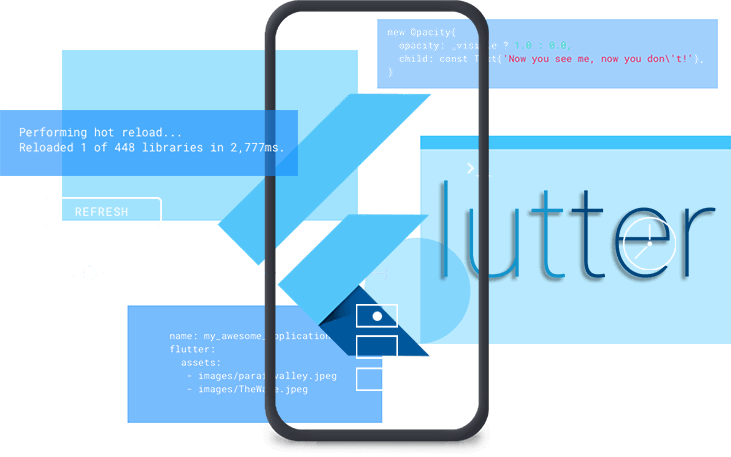
Xamarin
Xamarin is an Open-source App development framework developed by Microsoft to help .NET Developers get started with building modern Cross cross-platform mobile apps. Xamarin is responsible for managing code between Platform and non-native Code.
.NET framework allows the .NET Developers to build Apps for Windows, Linux, macOS, Android, or IOS without leaving the .NET Architecture and can focus entirely on the business logic.
Pros of using Xamarin.Forms
Simplified Maintenance
Xamarin component store which provides a lot of components
Cons of using Xamarin.Forms
Familiarity of Platform specific codes might be needed
Minimal Community Support

Conclusion
There are multiple Programming languages to choose from and start developing your highly functional, productive, and structured Mobile App. Several factors affect the choice of your Programming language, Some of them are listed below:
Purpose
Developer's Experience
Ease of Development and Maintenance
Performance and Efficiency
Support from the community
Hence based on the above-mentioned factors the choice can be changed to something different. However, how many great and famous Languages you choose, there is always a better option available in the market. Hope this helps.
This article was originally written back when I was starting but as a private article, I was afraid of building in Public but now Let's do this.
So my Web App which I am rebuilding is available on justaman045.vercel.app you can visit it now also but it's currently under heavy maintenance and the look and feel will change in about 2 or 3 weeks.
Promotion
Currently, I am also focused on building the Community mentioned below:
Anime Community:- Instagram/otakuanime69
Motivational Theme Page:- Instagram/glorymotivation7
also, I'm currently focused on building my Brand named Otaku Outfits currently it's in the approval stage on Etsy but once it is live I'll be sharing it with you all by making sure to subscribe to my Newsletter from the Newsletter tab.
Also, it'll be helpful if you can just follow this link to Medium and give me a like and follow there too.
Contact
To contact you can join my Discord Server where I intend to keep the community in one place and also serve the community
Discord Link:- https://discord.gg/ZfAKPZvT ( It's brand new and I'm okay if you help me out on setting up this ).
Thanks for Reading
Happy Hacking